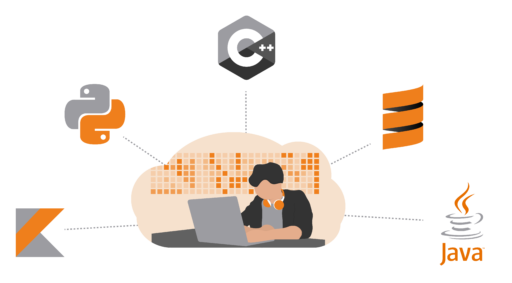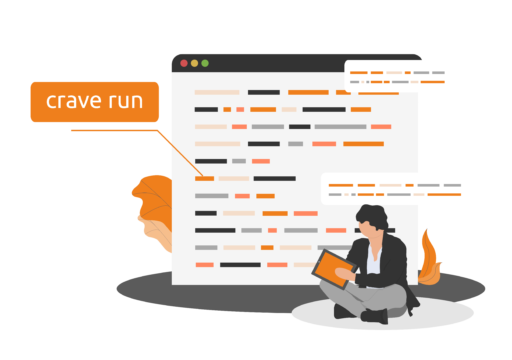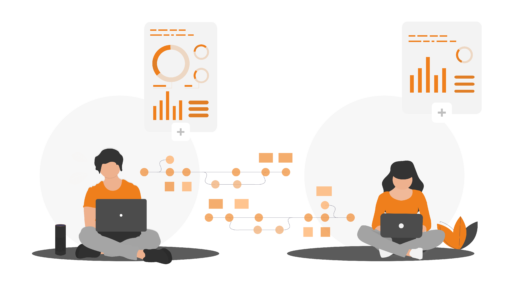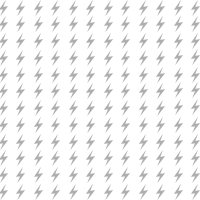Crave reduced build time from 3 hours to 30 minutes. It just made sense for my entire engineering team to switch to Crave.

Enhanced developer experience solutions
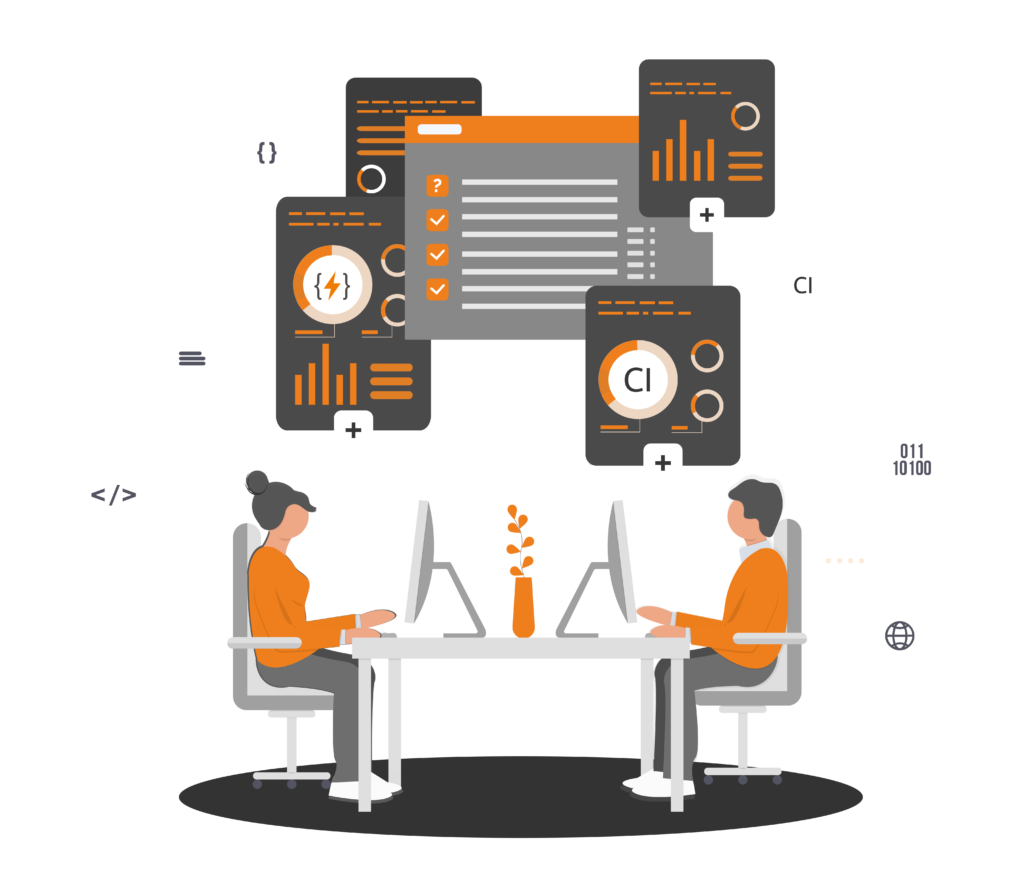
Every enterprise is bogged down by legacy build operations that keep failing, hampering on-time product releases.
Engineers and devops waste 20% of their time tuning setups and battling dependencies, while waiting hours for builds to complete. Companies also overspend on physical and cloud infrastructure, which must be resized for peak workloads.
Crave eliminates build failures and optimizes compute resources with no changes to your IDE or processes.
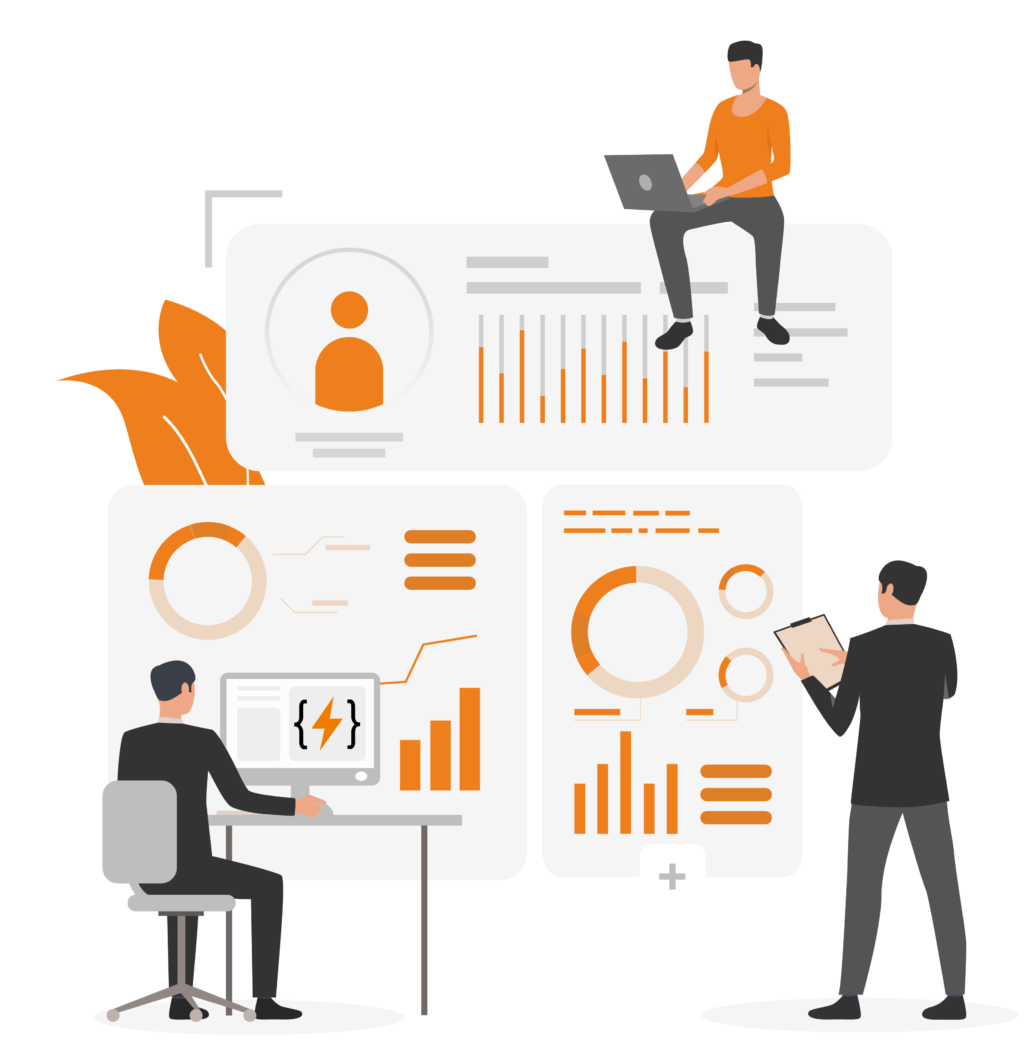
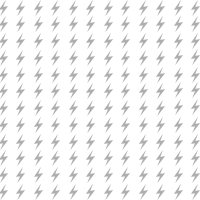
Tired of endless open source builds? Try it out!
Click any of the buttons below, then copy the text to clone your own open source project on a powerful, ephemeral cloud instance.
No more build dependencies, containers or configuration. The Crave client will remotely compile it in seconds, not hours.
# Download the Crave binary:
curl -s https://raw.githubusercontent.com/accupara/crave/master/get_crave.sh | bash -s --
mkdir aosp
cd aosp
# Clone the AOSP sources. This may take some time:
repo init -u https://android.googlesource.com/platform/manifest
repo sync
# Run crave: This will run preconfigured build commands for the Android Source project
../crave run
# Download the Crave binary:
curl -s https://raw.githubusercontent.com/accupara/crave/master/get_crave.sh | bash -s --
# Clone the Linux kernel sources from Linus' kernel.org tree:
git clone --depth=1 https://git.kernel.org/pub/scm/linux/kernel/git/torvalds/linux.git linux
cd linux
# Run crave: This will run preconfigured build commands for the project
# To build using custom command run `crave run -- `
../crave run
# Download the Crave binary:
curl -s https://raw.githubusercontent.com/accupara/crave/master/get_crave.sh | bash -s --
# Clone the Solr repo:
git clone https://github.com/apache/solr.git solr
cd solr
# Run crave: This will run preconfigured build commands for the project
# To build using custom command run `crave run -- `
../crave run
# Download the Crave binary:
curl -s https://raw.githubusercontent.com/accupara/crave/master/get_crave.sh | bash -s --
mkdir lineageos
cd lineageos
# Clone the LineageOS 20.0 sources. This may take some time:
repo init -u https://github.com/LineageOS/android.git -b lineage-20.0
repo sync
# Run crave: This will run preconfigured build commands for the LineageOS project
../crave run
# Download the Crave binary:
curl -s https://raw.githubusercontent.com/accupara/crave/master/get_crave.sh | bash -s --
# Clone the JesterJ repo:
git clone https://github.com/nsoft/jesterj.git jesterj
cd jesterj
# Run crave: This will run preconfigured build commands for the project
# To build using custom command run `crave run -- `
../crave run
# Download the Crave binary:
curl -s https://raw.githubusercontent.com/accupara/crave/master/get_crave.sh | bash -s --
# Clone the Postgres repo:
git clone https://github.com/postgres/postgres.git postgres
cd postgres
# Run crave: This will run preconfigured build commands for the project
# To build using custom command run `crave run -- `
../crave run
# Download the Crave binary:
curl -s https://raw.githubusercontent.com/accupara/crave/master/get_crave.sh | bash -s --
# Clone the MariaDB repo:
git clone https://github.com/MariaDB/server.git mariadb
cd mariadb
# Run crave: This will run preconfigured build commands for the project
# To build using custom command run `crave run -- `
../crave run
# Download the Crave binary:
curl -s https://raw.githubusercontent.com/accupara/crave/master/get_crave.sh | bash -s --
# Clone the MySQL Server repo:
git clone https://github.com/mysql/mysql-server.git mysql-server
cd mysql-server
# Run crave: This will run preconfigured build commands for the project
# To build using custom command run `crave run -- `
../crave run
# Download the Crave binary:
curl -s https://raw.githubusercontent.com/accupara/crave/master/get_crave.sh | bash -s --
# Clone the MySQL Server repo:
git clone git@github.com:facebook/rocksdb.git rocksdb
cd rocksdb
# Run crave: This will run preconfigured build commands for the project
# To build using custom command run `crave run -- `
../crave run
# Download the Crave binary:
curl -s https://raw.githubusercontent.com/accupara/crave/master/get_crave.sh | bash -s --
# Clone the TimescaleDB sources:
git clone https://github.com/timescale/timescaledb.git timescaledb
cd timescaledb
# Run crave: This will run preconfigured build commands for the project
# To build using custom command run `crave run -- `
../crave run
# Download the Crave binary:
curl -s https://raw.githubusercontent.com/accupara/crave/master/get_crave.sh | bash -s --
# Clone the FoundationDB repo:
git clone https://github.com/apple/foundationdb.git foundationdb
cd foundationdb
# Run crave: This will run preconfigured build commands for the project
# To build using custom command run `crave run -- `
../crave run
# Download the Crave binary:
curl -s https://raw.githubusercontent.com/accupara/crave/master/get_crave.sh | bash -s --
# Clone the OrioleDB combined repo:
git clone https://github.com/uvatbc/orioletop.git orioletop
cd orioletop
# Run crave: This will run preconfigured build commands for the project
# To build using custom command run `crave run -- `
../crave run
# Download the Crave binary:
curl -s https://raw.githubusercontent.com/accupara/crave/master/get_crave.sh | bash -s --
# Clone the MongoDB git repository:
git clone https://github.com/mongodb/mongo.git mongo
cd mongo
# Run crave: This will run preconfigured build commands for the project
# To build using custom command run `crave run -- `
../crave run
# Download the Crave binary:
curl -s https://raw.githubusercontent.com/accupara/crave/master/get_crave.sh | bash -s --
# Clone the Kubernetes repo:
git clone https://github.com/kubernetes/kubernetes.git kubernetes
cd kubernetes
# Run crave: This will run preconfigured build commands for the project
# To build using custom command run `crave run -- `
../crave run
# Download the Crave binary:
curl -s https://raw.githubusercontent.com/accupara/crave/master/get_crave.sh | bash -s --
# Clone the Rustlang repo:
git clone https://github.com/rust-lang/rust.git rust
cd rust
# Run crave: This will run preconfigured build commands for the project
# To build using custom command run `crave run -- `
../crave run
# Download the Crave binary:
curl -s https://raw.githubusercontent.com/accupara/crave/master/get_crave.sh | bash -s --
# Clone the Coreboot repo:
git clone https://review.coreboot.org/coreboot.git coreboot
cd coreboot
# Run crave: This will run preconfigured build commands for the project
# To build using custom command run `crave run -- `
../crave run
# Download the Crave binary:
curl -s https://raw.githubusercontent.com/accupara/crave/master/get_crave.sh | bash -s --
# Clone the Ceph repo:
git clone https://github.com/ceph/ceph.git ceph
cd ceph
# Run crave: This will run preconfigured build commands for the project
# To build using custom command run `crave run -- `
../crave run
# Download the Crave binary:
curl -s https://raw.githubusercontent.com/accupara/crave/master/get_crave.sh | bash -s --
# Clone the VLC repo:
git clone https://git.videolan.org/git/vlc.git vlc
cd vlc
# Run crave: This will run preconfigured build commands for the project
# To build using custom command run `crave run -- `
../crave run
# Download the Crave binary:
curl -s https://raw.githubusercontent.com/accupara/crave/master/get_crave.sh | bash -s --
# Clone the VLC repo:
git clone https://git.samba.org/rsync.git rsync
cd rsync
# Run crave: This will run preconfigured build commands for the project
# To build using custom command run `crave run -- `
../crave run
# Download the Crave binary:
curl -s https://raw.githubusercontent.com/accupara/crave/master/get_crave.sh | bash -s --
# Clone the Samba repo:
git clone https://git.samba.org/samba.git samba
cd samba
# Run crave: This will run preconfigured build commands for the project
# To build using custom command run `crave run -- `
../crave run
# Download the Crave binary:
curl -s https://raw.githubusercontent.com/accupara/crave/master/get_crave.sh | bash -s --
# Clone the GlibC repo:
git clone https://sourceware.org/git/glibc.git glibc
cd glibc
# Run crave: This will run preconfigured build commands for the project
# To build using custom command run `crave run -- `
../crave run
# Download the Crave binary:
curl -s https://raw.githubusercontent.com/accupara/crave/master/get_crave.sh | bash -s --
# Clone the Qemu repo:
git clone https://git.qemu.org/git/qemu.git qemu
cd qemu
# Run crave: This will run preconfigured build commands for the project
# To build using custom command run `crave run -- `
../crave run
# Download the Crave binary:
curl -s https://raw.githubusercontent.com/accupara/crave/master/get_crave.sh | bash -s --
# Clone the Verilator repo:
git clone https://github.com/verilator/verilator.git verilator
cd verilator
# Run crave: This will run preconfigured build commands for the project
# To build using custom command run `crave run -- `
../crave run
# Download the Crave binary:
curl -s https://raw.githubusercontent.com/accupara/crave/master/get_crave.sh | bash -s --
# Clone the WD Riscv Core repo:
git clone https://github.com/chipsalliance/Cores-SweRV-EL2.git wd-core-riscv
cd wd-core-riscv
# Run crave: This will run preconfigured build commands for the project
# To build using custom command run `crave run -- `
../crave run
# Download the Crave binary:
curl -s https://raw.githubusercontent.com/accupara/crave/master/get_crave.sh | bash -s --
# Clone the Android TAK-CIV repo:
git clone --recurse-submodules https://github.com/deptofdefense/AndroidTacticalAssaultKit-CIV.git atak-civ
cd atak-civ
# Run crave: This will run preconfigured build commands for the project
# To build using custom command run `crave run -- `
../crave run
# Download the APK
../crave pull $(../crave ssh -- find . -name '*.apk') -d .
# Download the Crave binary:
curl -s https://raw.githubusercontent.com/accupara/crave/master/get_crave.sh | bash -s --
# Clone the OpenBMC sources:
git clone https://github.com/openbmc/openbmc.git openbmc
cd openbmc
# Run crave: This will run preconfigured build commands for the project
# To build using custom command run `crave run -- `
../crave run
# Download the Crave binary:
curl -s https://raw.githubusercontent.com/accupara/crave/master/get_crave.sh | bash -s --
# Clone the Yocto Poky sources with the latest dunfell release branch:
git clone -b dunfell https://git.yoctoproject.org/poky poky
cd poky
# Run crave: This will run preconfigured build commands for the project
# To build using custom command run `crave run -- `
../crave run
# Download the Crave binary:
curl -s https://raw.githubusercontent.com/accupara/crave/master/get_crave.sh | bash -s --
# Clone the Notepad++ sources
git clone https://github.com/notepad-plus-plus/notepad-plus-plus.git npp
cd npp
# Run crave: This will run preconfigured build commands for the project
# To build using custom command run `crave run -- `
crave.exe run
No more build hacks. Easy to use BuildOps solution that saves development resources and accelerates product releases to your end customers.
Scale into the cloud:
Speed up every part of the development:
Streamline the entire engineering organization:
We’re a group of developers, platform engineers and cloud veterans, out of Santa Clara, California, led by CEO Yuvraaj Kelkar (ex-VMWare, Brocade, Wyse).
We built Crave so that you can ship products faster, using any IDE, applying your tools of choice, either on-prem or on cloud.